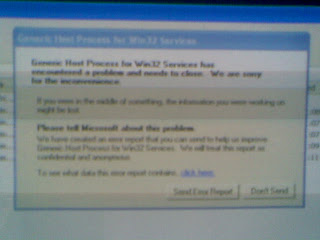
While browsing the Internet, have you got any posts like this?
"Generic Host Process for Win32 Services",
Faulting application svchost.exe,
version 5.1.2600.2180,
faulting module netapi32.dll,
version 5.1.2600.2180,
fault address 0 × 0000a3c0. "
eror occurred in the file
WER51f3.dir00svchost.exe.mdmp
TempWER51f3.dir00appcompat.txt
This occurs because the computer is exposed to the blaster notabene I can in the detection by antivirus. some time after this message appears, the internet and lan connection is lost immediately. worm is always the other one through the port 135 and 445.
on WinXP SP1, connect akan lagging occurs because the computer in use for many server menddos through the Internet network so that the resulting connection so super busy, and eventually we can do ngapa2in again.
on xp sp2, after the patch, the connection can not be used for direct connection menddos but in the flush and the block by the system so that we can do kemana2.
how it is to close the ports 135 and 445 manually through regedit
or upgrade your computer to be SP3.
Closing Port 445:
1. Start Registry Editor (Regedit.exe) by clicking the Start menu, then click Run.
2. In the small box that opens, type: regedit and click OK. Registry Editor is now open.
3. Find the following registry:
HKEY_LOCAL_MACHINE \ System \ CurrentControlSet \ Services \ NetBT \ Parameters
In the right window find the options you named TransportBindName.
Double click the number, then delete the default value, which will be empty (blank value).
Closing Port 135:
1. Then you must find the key below:
HKEY_LOCAL_MACHINE \ Software \ Microsoft \ Ole
2. You will see a String Value called: EnableDCOM
-Value is set to: N (Y is usually written)
3. Close Registry Editor. Just restart your computer.
Caution:
Before making changes to the registry, and should dibackup
first, because of the impact of changes in registry, the
such as the LAN connection is not connected, dlsb.
There are 4 new solutions for the Generic Host For Win32 Error in Windows, which is taken from Sizlopedia:
Solution # 1:
Click 'Run' and type 'regedit'
Click the section:
HKEY_LOCAL_MACHINE> SYSTEM> CurrentControlSet> Services> Browser> Parameters
Look by clicking on the Find keywords: IsDomainMaster
and set
Data: False
Restart your PC.
Solution # 2:
Click 'Run' and type 'cmd'
Write 'netsh' command in the console and press enter
Kemduian type 'Winsock' and press enter then write reset
Restart your PC.
Solution # 3:
Download LspFix (http://cexx.org/lspfix.htm) and follow the steps provided.
Solution # 4:
Download Microsoft Patch Update (http://support.microsoft.com/kb/894391) and run. "Thanx to Nirmal for this."
Hopefully one of the above solutions will have a complete error.
Please follow the other news at: http://www.sizlopedia.com/2007/01/28/fix-generic-host-for-win32-process-or-faulting-svchostexe-errors/
http://files.myopera.com/nguyetchi/albums/592423/765635744.jpg
Source: http://www.sizlopedia.com/2007/04/28/fix-generic-host-for-win32-process-error
(also because I had experienced things like this, it is the most well upgrade your computer to be SP3:))




1 comments:
When you remove a program, it doesn't entirely uninstall itself. It leaves fairly a little of needless files from entire computer. So you have to fix registry problem otherwise your system will be crashed. In sequence, you can download registry easy because that is sufficient to remove these errors.
Post a Comment